PREVENT GOOGLE REMOVAL WITH LINK CHECKING & LISTING SERVICES
 A
link checker checks all the links on a page or on a website to confirm that there
are no broken links. A broken link is one which does not point to a valid web
page. Broken links can also be referred to as dead links.
A
link checker checks all the links on a page or on a website to confirm that there
are no broken links. A broken link is one which does not point to a valid web
page. Broken links can also be referred to as dead links. Broken links can occur from numerous reasons. On a poorly managed site, broken links might occur because the link is defined incorrectly.
The most common source of broken links is when a link is to a page on another site. Internal links and external links can break with any change that site makes. If the other site does a redesign and moves or deletes the page that you are linking to then you have a broken link. Broken links are frustrating to visitors and therefore any conscientious webmaster should strive to catch them.
For individual pages it might be feasible to check all links by hand but this would be very time consuming and impractical for most websites. The best solution is to use our link checking tools, to check all the links automatically. Business owners who want to make sure the links in their site keep working can be a labor intensive process. The larger the site is, the bigger the problem.
Also, it's hard to identify degraded links - those which lead to the various redirections and can hurt search engine results. And these broken and degraded links can be a negative for Search Engine Optimization (SEO). Our link checking service costs on average $150 per year. Call us today at 704-377-8722 to ask how we can help you.
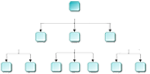 Google Sitemaps is not a link checker, but it does show some of the errors that
Google's web-bot finds when trawling your site. And due to these errors that Google
finds, that is the reason why it is included here in this information of link
checkers.
Google Sitemaps is not a link checker, but it does show some of the errors that
Google's web-bot finds when trawling your site. And due to these errors that Google
finds, that is the reason why it is included here in this information of link
checkers. Google's web-bot is the search engine's robot which automatically trawls the web and your website indexing your pages so it can post them in response to searches. During this process it may encounter errors when requesting pages from your website.
You can only use Google Sitemaps if you are the webmaster for a site. It cannot be used to show information about someone else's website. To use it your site must be available on the internet.
You need to register to use the service and part of this process, which is free requires you to place an empty file on your website as a means of proving that you are the webmaster for the site.
Once registered, you can view stats for your site, and the errors page will show up to ten errors from your site together with the time they were recorded. Usually these errors are broken links. It does not tell you where these links came from, so you have to work that out for yourself. An advantage of using Google Sitemaps for this purpose is that it shows errors that might adversely affect your search engine ranking.
Our link management system is full of value-added features that give you the peace of mind that your links are fully functional.
- Discover all broken links and accessibility issues.
- Keep track of documents and media files on your website.
- Send automatic error.
2. Think About Who You Link to - The same rules as before. Linking to good quality sites reflects well on your own. Keep up to date with innovations and developments and stay relevant with fresh links on your pages. Try to develop a balanced portfolio of links on your site.
3. Avoid Broken Links - As part of ongoing site maintenance for SEO you should be aware of any links that are no longer in use and remove them from your site.
4. Think About Relevance - This is very important. Link to sites with a clear relevance to your own only. Search engines pay special attention to this, as do users, and every irrelevant link on your page is detrimental.
5. Internal Links - Think about internal links and whether your site is user friendly. Make the most of internal links on making your site more SEO compliant and that will benefit your site's ranking.
6. Site Maps - Make your site as easily navigable as possible by adding a site map. This will encourage users and benefit your site as search engines see these links when they probe it. A map is a useful way to introduce internal links and make the site easier to get around.
7. Link Building - Build links using exactly matching anchor text but don't get carried away. An excess use of keywords can be as bad as none. Using terms you want to rank for and that summarize your topics referred to, in moderation can strengthen the search engine ratings of your site. If you feel that you've gone overboard with repeated words or phrases in your internal links then you probably have.
8. Avoid Cloaking - Search engines are increasingly sophisticated at detecting 'black hat' or unscrupulous SEO techniques. It may be tempting to improve your popularity on the internet by attracting unwitting visitors to your site, be aware that techniques that accomplish this can get your site unlisted. Users and search engines alike don't accept or tolerate it. Stay within the search engine guidelines to avoid problems.
9. Look at Where Your Competitors Link - This is legal and it can give you an advantage or at least level the playing field somewhat when it comes to links.



